Because of the limited space to design mounts to fit along the center section of the Fuzion, the mounts are designed to be both zip tied and bolted to the coro. It is essential that the center mount be bolted through to the front of the prop to add sufficient strength and it is recommended to do so on the outer mounts, but those are less critical. At each of the 8 post mounts you will need a 3.5″ long 1/4 x 20 screw or bolt, (2x) 1/4 x 20 nuts and a 1/4″ washer in addition to zip ties. (If you choose not to run the bolts to the front of the prop on the outer mounts, you will use a shorter a 2.75″ long 1/4 x 20 screw or bolt and one 1/4 x 20 nut at each post) Start by embedding the 1/4 x 20 nut into the bottom of all the mounts. The easiest way to insert them is to temporarily insert the bolt from the top of the mount and thread the nut onto the bolt. As you tighten the bolt it will pull the nut into the mount. You can then mark on the prop where to make the holes for both the zip ties and for the 1/4″ post mount bolt to go through the coro. While the prop may look symmetrical at first glance, there is a specific top, bottom, left and right as the pixel patterns are not the same at each of the points. If your prop does not have the wiring diagram printed on the back side, you will have to pay very close attention to the correct orientation using the xLights model. After the holes are made on the coro you can zip tie the mounts to the prop. Insert the EMT into the mounts and mark where the holes need to be drilled for inserting the bolts through the mounts. If your prop was slit in half for shipping, it’s always best practice to run the continuous piece of EMT perpendicular to the slit. Next drill 1/4″ holes completely through the EMT at all the hole locations. Glue the bushings into the PVC cross using epoxy or super glue and then feed the EMT into the mounts with the completed PVC cross in the center. At each post you will insert the bolt from the top of the mount and tighten it against the embedded nut at the bottom of the mount. Just careful not to over-tighten or you could crack the mount. The excess length of the bolt should now be sticking out of the front of the prop where you will insert the washer and another 1/4″ nut and tighten that down until it fits snug.
As with all our designs, we strive to utilize the precut zip tie hole locations for our mounts. However, these pre-made holes don’t always align perfectly for optimal mount placement, which means you may need to create additional holes in the coro to secure the mounts with zip ties.
3D printing parts is a slow process and we have a whole print farm running 24/7 to fulfill orders and build stock of the more popular items. If you order a product that shows “made to order” we will move it directly to the print queue where it will be printed as soon as possible. While normal processing times for most orders with made to order items is less than a week, it can fluctuate. Very large orders can also experience longer than normal processing times as well because of the high number of hours it takes to produce lots of parts. If processing times are expected to be longer than two weeks before shipping, there will be a banner at the top of the website indicating the expected wait times. See the FAQ page for more info.
All of our 3D printed parts use PETG filament which provides good flexibility and resistance to UV exposure when used seasonally.

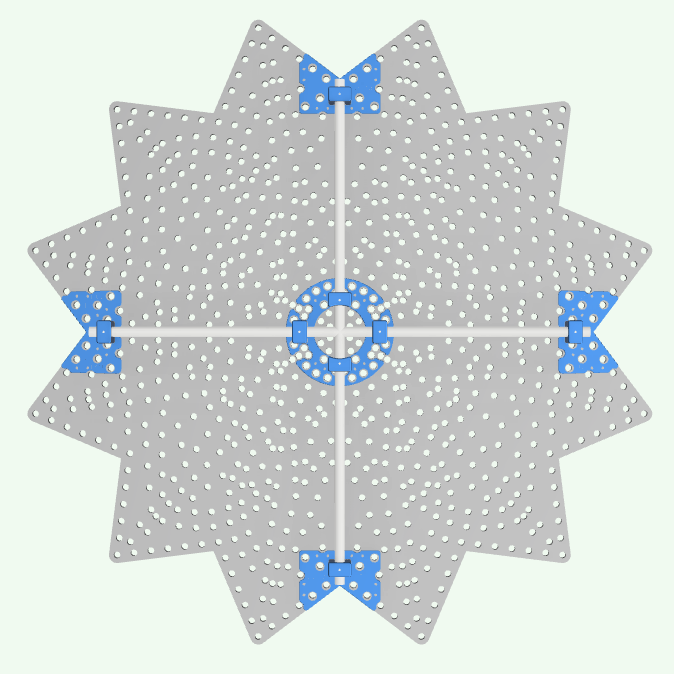
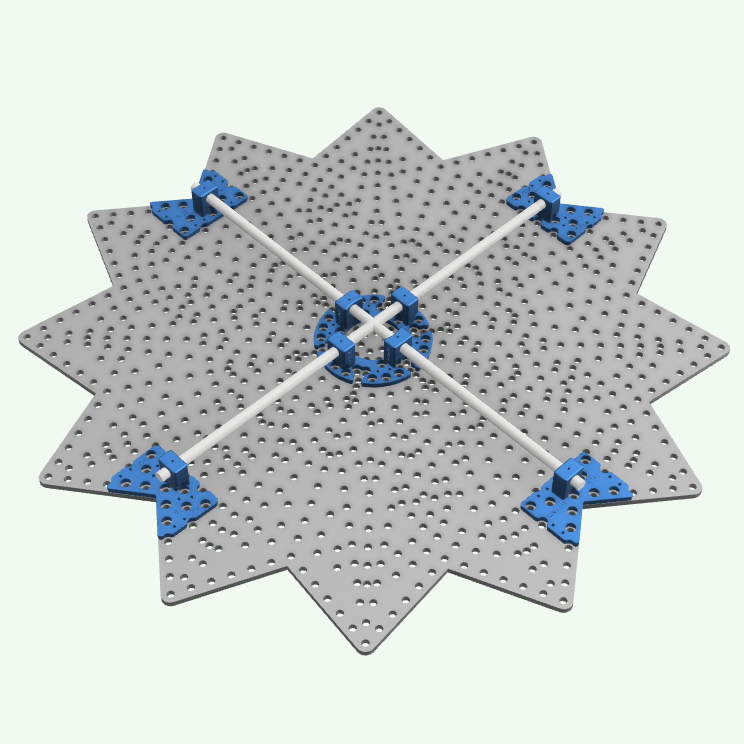

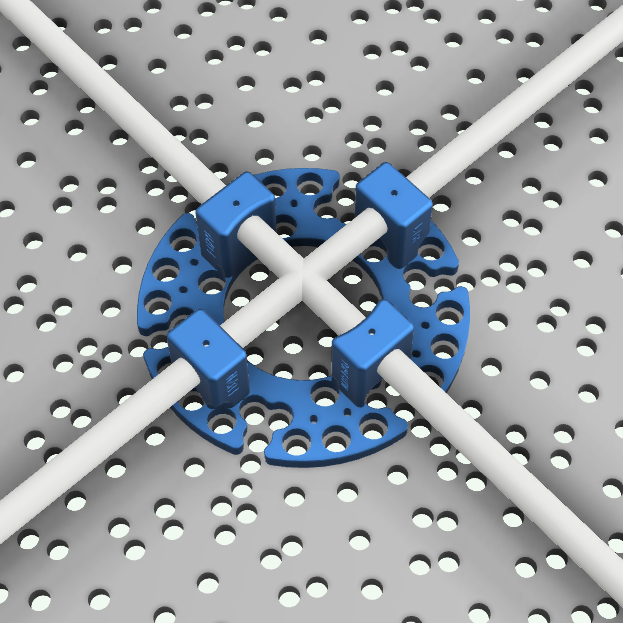

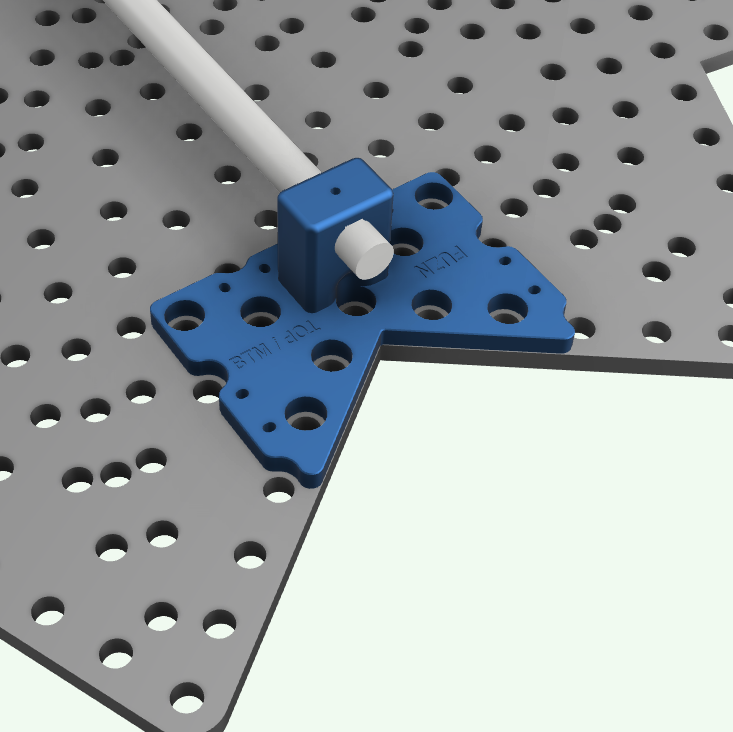

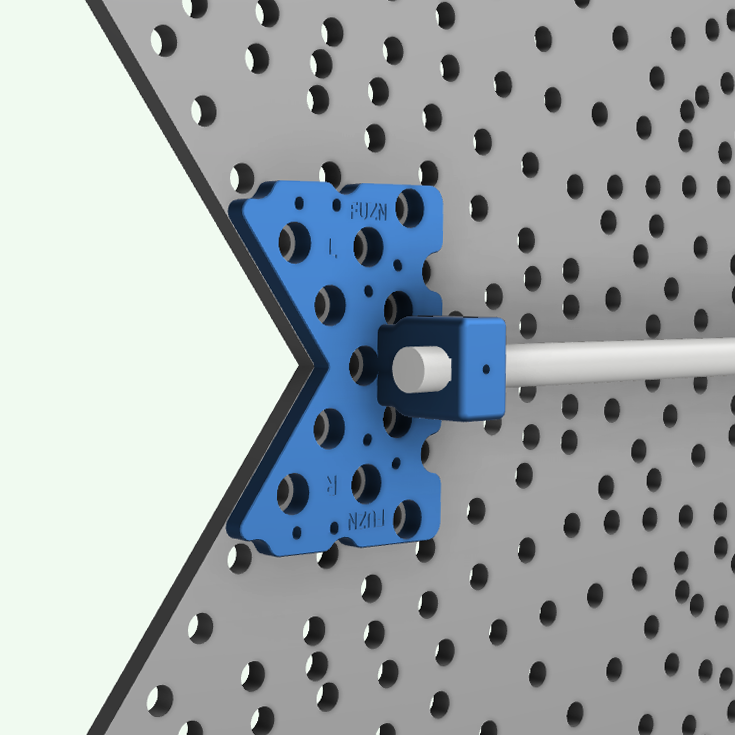
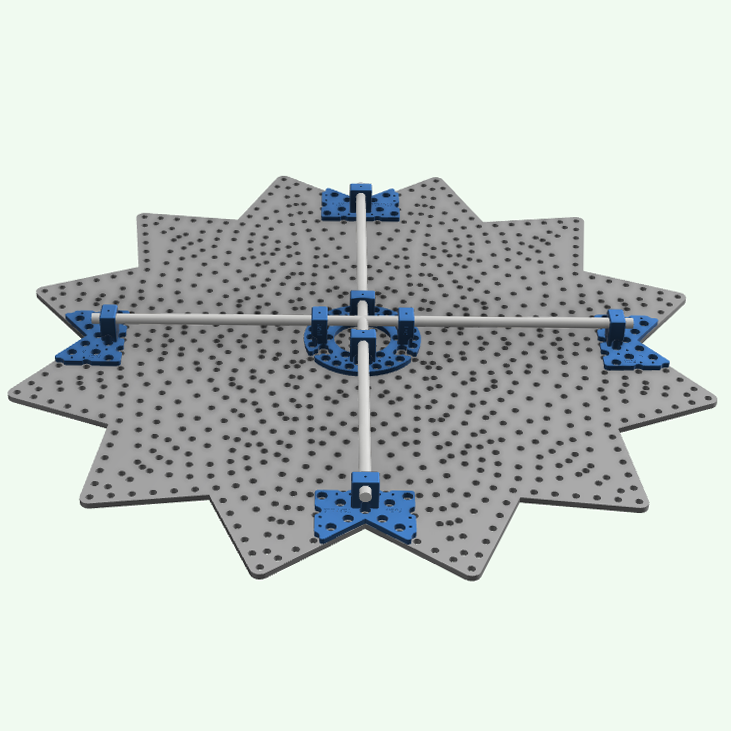
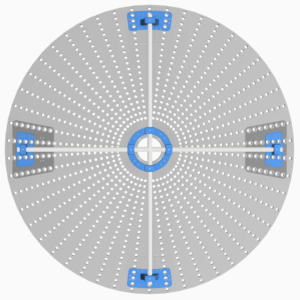
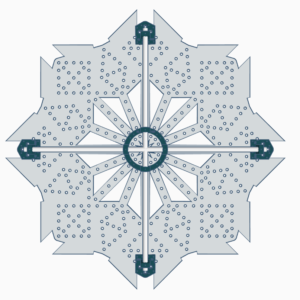


Reviews
There are no reviews yet.