Through testing we found that a 36″ piece of EMT conduit is the perfect height for the vertical EMT section on the trees and 10″ works well on the legs, however you don’t have to follow the dimensions listed here and can make the tree any dimension you choose. The legs can be made any length you want, but about 10″ seems to be a pretty good size. If you plan on installing the Star 12 with the spiral tree then you will want to drill out the coro to allow the EMT to run through the top. We recommend making the vertical EMT on the star version 45″ – 47″ depending on preference. Ten #8 x 1/2″ sheet metal screws are required per tree to secure the EMT legs to the bottom hub, outer leg caps and to secure the bottom and top hubs to the vertical EMT. A single 8/32 x 3″ machine screw is used to attach the stabilizing arm to the EMT. Predrill a 3/16 hole completely through the vertical EMT 26″ up from the bottom for the stabilizing arm. Then slide the stabilizing arm sleeve over the EMT and align the holes on the printed part with the predrilled holes on the EMT. Insert the 8/32 x 3″ machine screw from the flat slide of the sleeve and thread it onto the stabilizing arm. The text on the stabilizing arm should be pointed up and should be located between pixels 65 and 66 on the tree.
Spiral Tree Mounting System STL
$11.00
3D Printed mounting system for the Gilbert Engineering Spiral Tree with 100 pixels. The Spiral Tree Mounting System uses a frame similar to our mini tree mounts with a central EMT pole that can be inserted over 1/2″ rebar and has 4 EMT legs to add support and stabilize the spiral tree. The unique top mount design allows for the spiral tree to be constructed as a simple spiral tree or you can extend the EMT through the top of the tree and install a star on top using our Star 12 mounts (sold separately). A stabilizing arm mount is attached to the vertical EMT about 2/3 of the way up and provides centering support of the coro around the EMT and helps pull down on the coro so the top spirals are more evenly distributed.
The top mount will only fit correctly when the bottom of the tree (the side you’re pushing the pixels from) has the spiral direction clockwise from the outside going inwards. The last photo in the product gallery shows what should be the bottom side of the tree.
More info listed below.
Note: This is a digital purchase for STL files and not a physical product.






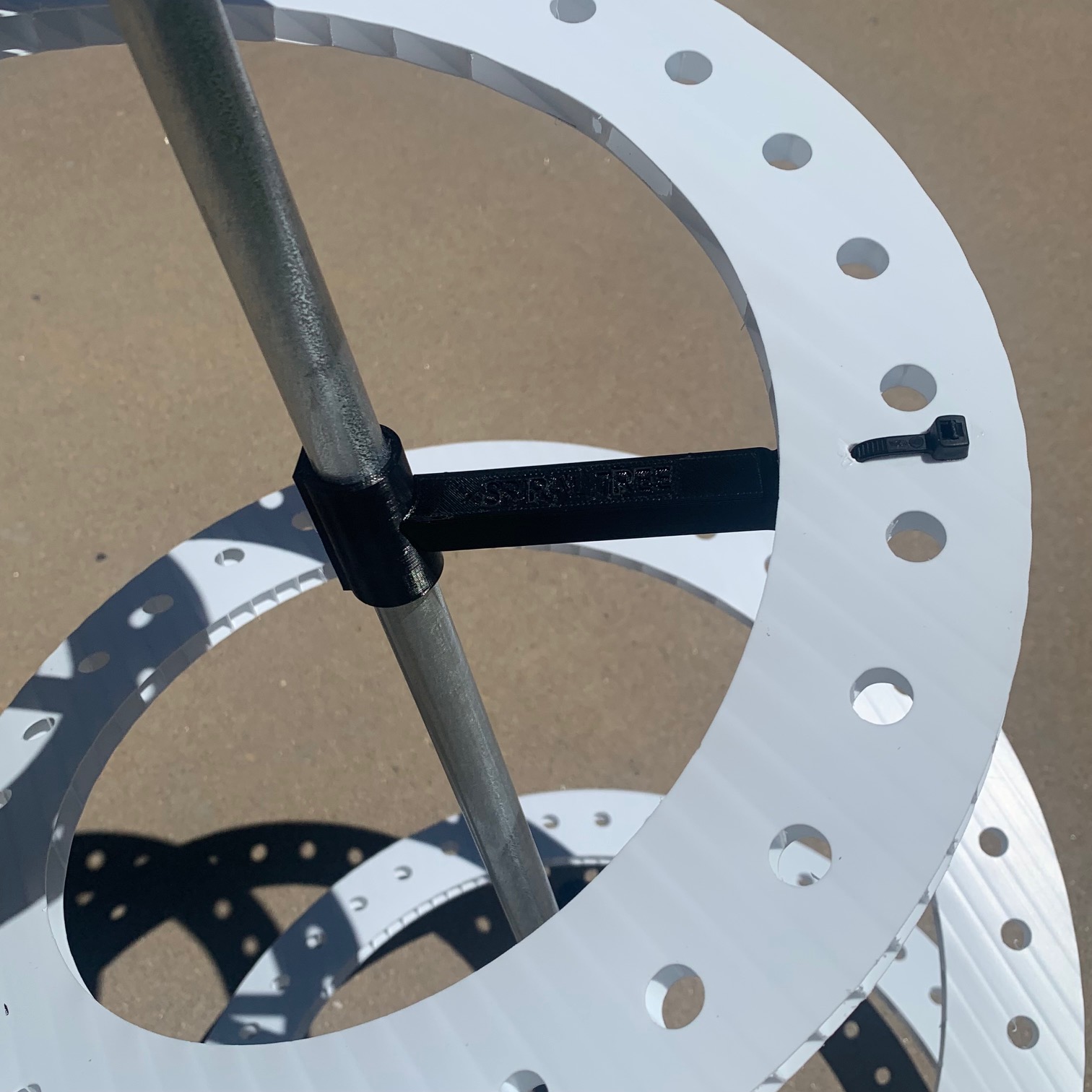

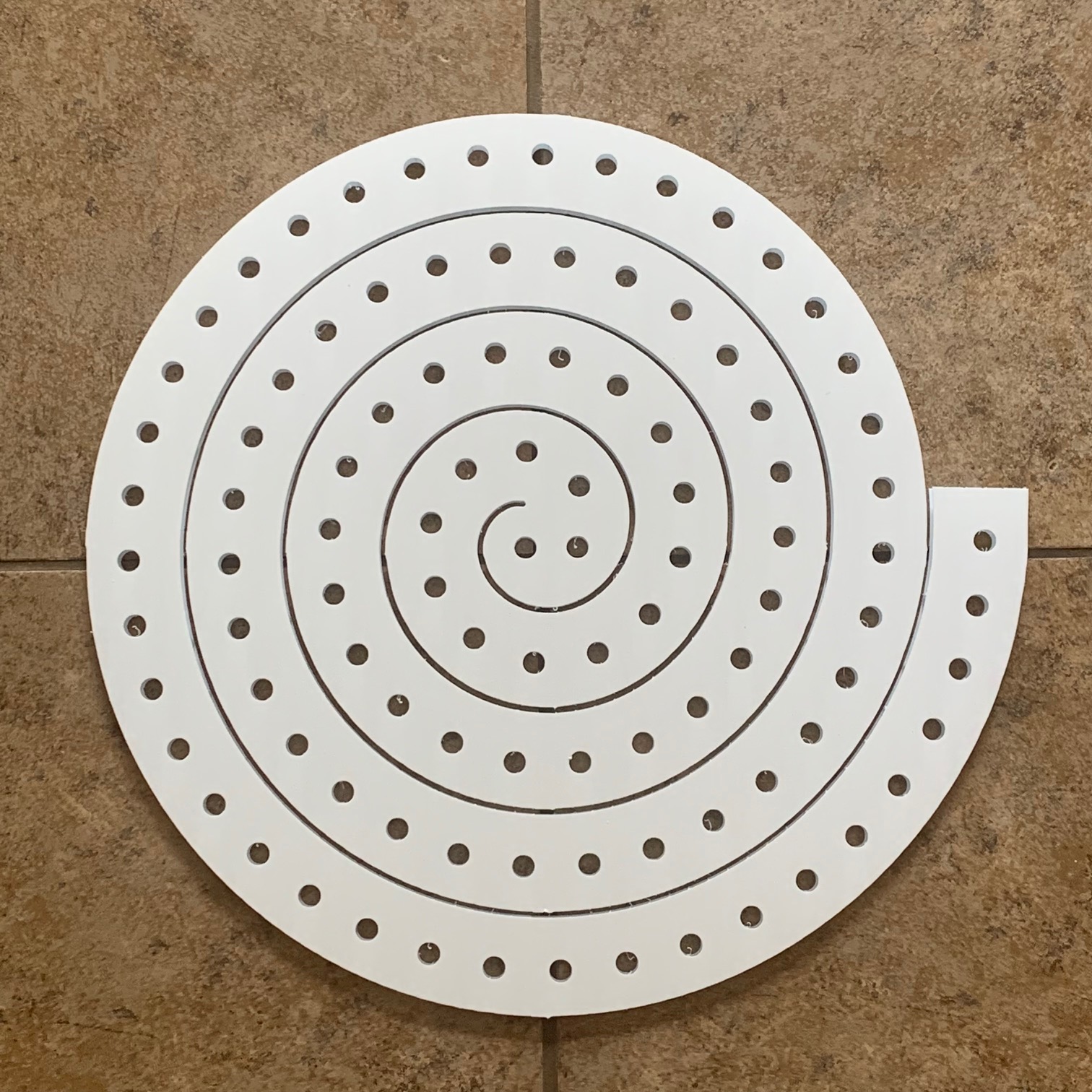
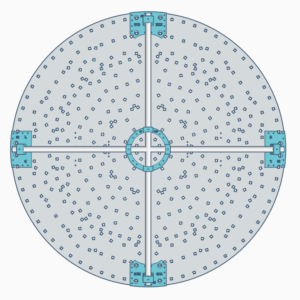
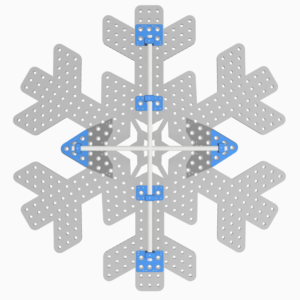
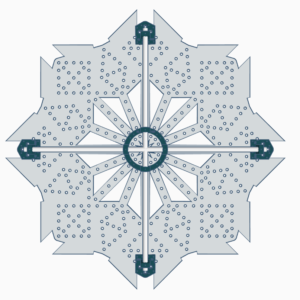

Reviews
There are no reviews yet.